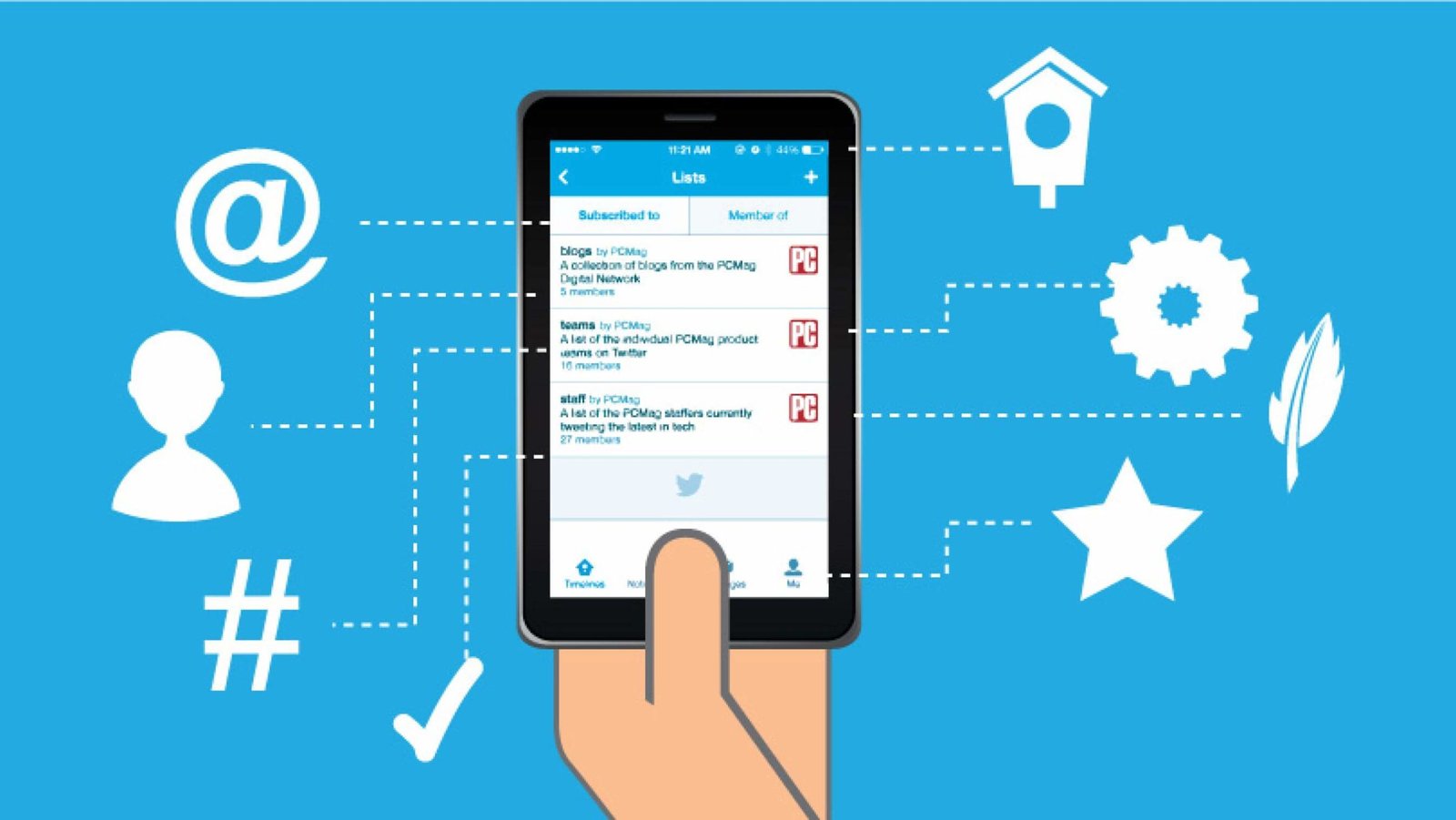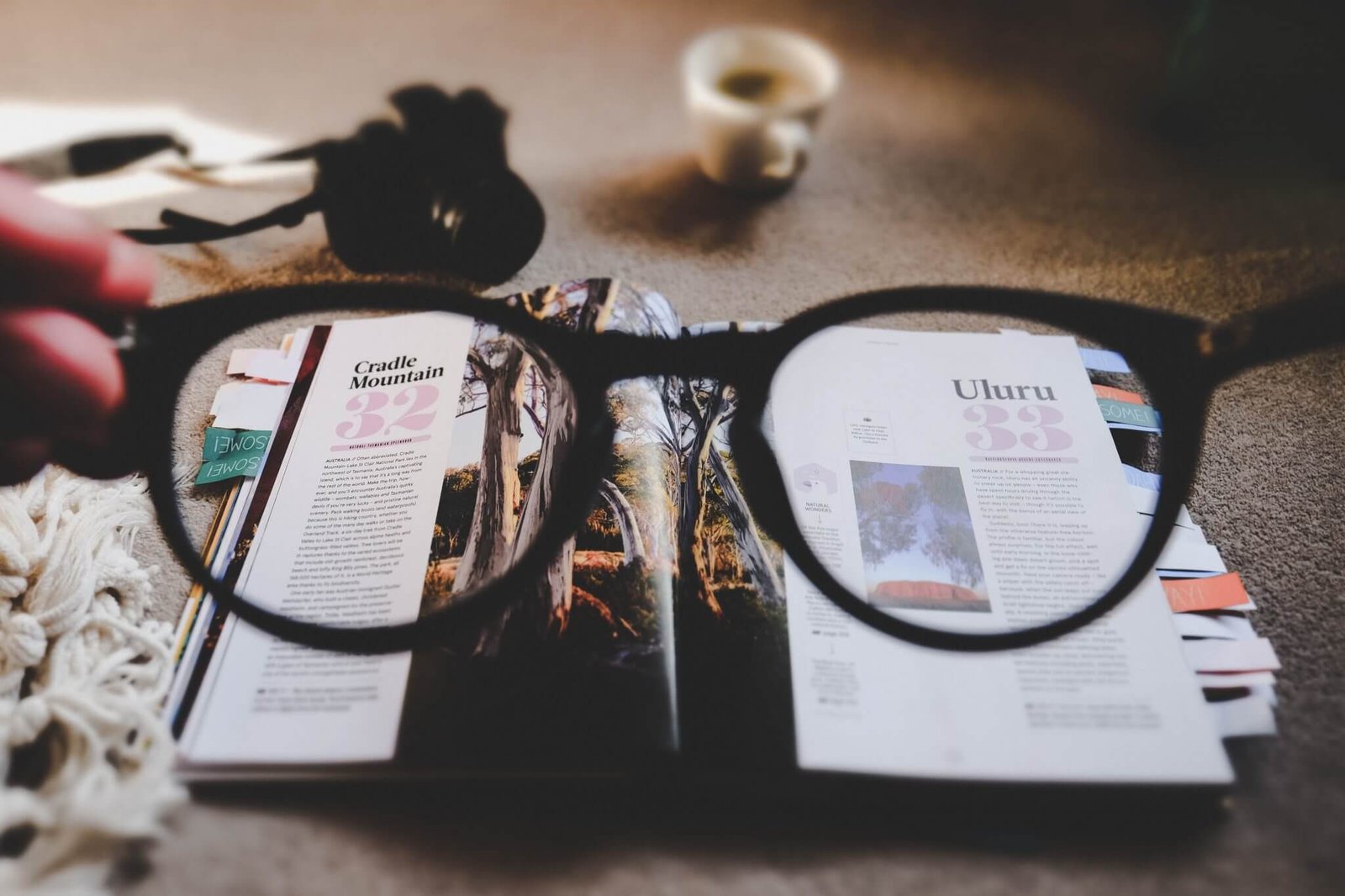Do you like Twitter? You hate it? Lots of information sometimes? Many tweets per minute? Too much noise at certain times?
Using twitter lists is one of the best tools and possibly one of the least used by users to manage twitter. Like any other of the most used social networks , it is a simple task if we know how to do it and within the same application we have tools that help us.
They serve to make life much easier within the Twitter universe, since it allows us to select the topics to follow at all times or a selection of authors that we are interested in following.
They also help us to search for new user profiles specialized in certain topics through the lists already created by other users.
What are Twitter lists?
Table of Contents
Twitter lists are a group of selected twitter accounts that we personally choose under the same characteristic, sector or detail to select and focus the information only on the topics that interest us at all times.
For us to get an idea it is like creating or following a music list on YouTube or Spotify, depending on the mood, interests or preferred authors. So we can create our own lists within twitter with tweets related to our interests or personal characteristics.
For example, if we are interested in travel content on Twitter, we will create a list of authors who write on that topic: travel agencies, big trips, blog authors or travel pages, for example. Once created, when entering the list we will only find the selected and chronologically ordered content of the latest travel information that has been published among the followed accounts.
Types of lists on twitter
The lists can be public or private. The choice is decided in its creation, although it can be changed later if we finally change our minds.
- Public : If they are public, any other twitter user can consult it, they can be added to follow the list and they can see all the published tweets and the list of authors that are included in the list.
When you add a user to them, a notification arrives. - Private : Private belong only to the user who has created them for personal use and monitoring.
The user you include in them does not receive any notification.
How to create Twitter Lists?
The creation of the list on our twitter is very simple.
Step 1:
We open the menu and it is the second option after the profile. Click and we start to configure it.
Step 2:
If we choose to create our own list, click on New List. We are allowed to customize it with a name for the list and a description of the criteria or characteristics that a new list should have. It is important to make the description, especially if we are going to leave it open and accessible to subscribers.
Finally, we have to choose if we are going to define it as a public or private configuration. In the latter case, only the owner has access to the private lists and their monitoring.
Step 3:
Once the list is created, we begin to add users whose content will be shown from that moment on our list. To add users, we have to go to the twitter profile of the selected user and click on the 3-point menu that opens the possible options.
The first option is to add / remove from lists. So we can add those interesting profiles and according to the philosophy of the created list and remove from a list if the user stops entering within the rules that you have defined to belong to the list.
You can create as many lists as you consider appropriate, or subscribe to the list that you consider of interest. The new mobile application of the application divides the lists between our own, subscribed and member.
- Own : Those that we have personally created, both public and private lists.
- Subscribed : Those created by other users that you want to follow in addition to your personal ones
- Member : Those lists that have been added to you to follow the contents of your twitter account.
Advantages of using Twitter lists
The advantages and uses of the lists are multiple and each one, with creativity, can choose which content and twitter profiles to select and include in each of them. We will try to describe some of them:
- Segment followers : Take advantage of the utility to organize the accounts that follow us
- Segment in a row : Organize the accounts we follow
- Track tweets or specific accounts : Do not miss any of the tweets of the accounts that interest you and do not waste time with other users.
- Search / locate interesting users : Through the lists already created by other users you can find the best accounts of digital marketing consultants, for example, know the competition, whatever comes to mind that is interesting.
Among them, we can select lists of clients, suppliers, consulting professionals. Organize accounts according to your own needs and with the only limit of creativity.
Tools to use Twitter lists?
To follow and manage lists we use:
Tweetdeck :
Tweetdeck is a desktop application for Twitter.
For me it is the favorite to use on a computer or PC. Its design by columns in which you can display on the screen, without limits and in each of them follow a list makes it very useful and easy to follow.
In addition to its columns, it allows advanced Twitter management with the possibility of managing multiple accounts, scheduling the publication of tweets or creating collections of tweets. I have been using the application for years and for me it is one of my favorites. For mobile always had limitations and at this time, it is not accessible.
Hootsuite
Hootsuite is one of the classic tools in the management of social networks. It also allows monitoring by columns if you use it on a computer or by screens if it is used on mobile. On mobile it works perfectly unlike the previous one.
It also allows advanced Twitter management by scheduling posts similar to the application. The essential advantage of the tool is to manage most of your social networks from a single access point. Against it, is that it currently only allows a 14-day free version.
Digital Marketing Applications
Twitter lists allow us great advantages when it comes to managing the digital marketing of our clients. For this, we must be clear about our objective about what we can achieve with its management.
Depending on our objectives we can find the following:
- Segment our audience by categories: customers, suppliers, competition, etc.
- See the lists that our competition manages to study the profiles of their followers
- Loyalty to the community around our brand, product or service
- Increase our account followers by locating new interested followers
Conclusions
For us, Twitter lists has been one of Twitter’s great unknown for a long time. The reason? Perhaps they were a little hidden in the management menu of the application, but once discovered and well used they give a lot of play.
In my case, I use them regularly in the regular management of both my work as a digital marketing consultant and with the clients we manage. It is a simple way to improve engagement on new accounts and with few followers.
Also when you enter to manage a new sector where you do not know the most active references in the network today. Investigating the lists of the most active users in that sector or topic, helps you focus on interesting content at a first glance.