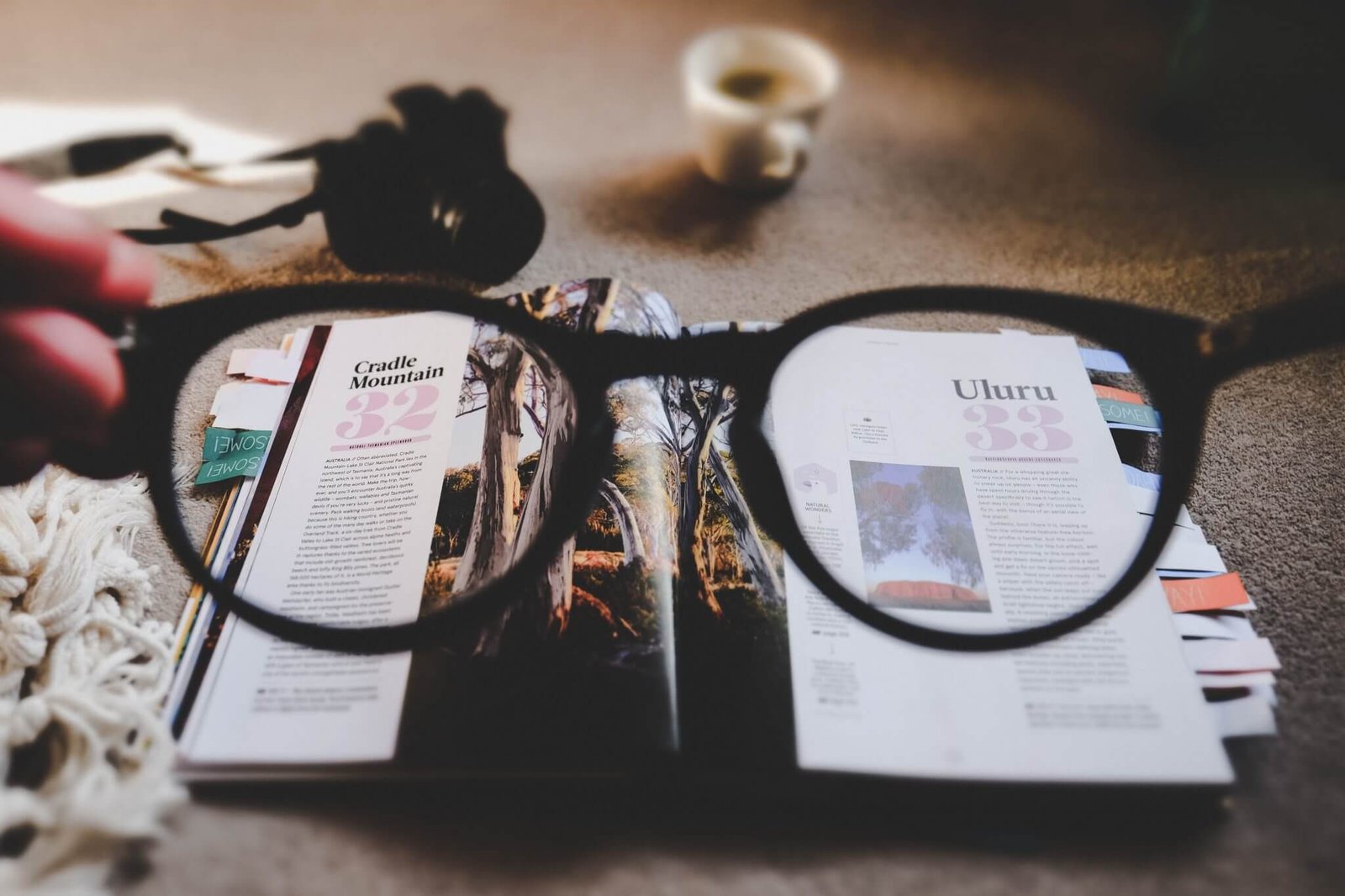Tips to improve the SEO of your blog without being an expert.
Table of Contents
Many times when one looks for advice or ways to improve the SEO of a blog, one finds that it takes some previous knowledge about SEO or at least a minimum of technical knowledge to apply many of the improvements that are proposed.
This post compiles tips that are easy to apply and do not require any prior or technical knowledge to apply. Simply following a series of steps when publishing a post can significantly improve their positioning.
1. Optimize titles
It is horrible when you get to a blog and you find titles that seem to have been written by an over-sugary child (something very common in personal blogs) and which are not optimal at SEO or user level. Some examples:
- I love! Boots for this winter are a must
- It is wonderful to go out and find decoration shops full of original ideas
- Tips to improve the SEO of your website and the Google positioning of your website
They are not real examples but I have come across much worse things on relatively important blogs. The most important thing when writing a well-optimized title is knowing what you are going to write about and knowing what question or problem you are going to solve with it.
- What is the main keyword of your post? : Use it in the title
- If your post answers a question or solves a problem, let it know in the title: “How to improve …”, “Tips for …”, “2014 Trends in …”, etc.
- Do not exceed 70 characters, it is the maximum that Google shows in search results
- Include the keyword of your post the more to the left the better , without losing the title
2. Optimize URLs
The safest thing is that if you are a blogger you are using as a platform for your WordPress or Blogger publications. These platforms create the URL of the post automatically , in the case of Blogger it is usually the post title itself and in WordPress the publication date plus the post title and this at SEO level is not very correct.
To correctly optimize the URL you have to follow a few tips:
- Never leave the default URL , editing it with these platforms is very simple
- Remove articles and prepositions from the URL , for example, if the URL is “How to improve the SEO of your blog” the URL should remain “how-to-improve-seo-blog”
- Use dashes (-) instead of underscores (_)
- Never use strange characters like accents, eñes or question marks in the URL
- Include the keyword in the URL
- The positioning power of a URL decreases the longer it is , make the URL as short as possible without losing meaning
3. Internal links
It is very important that when you write a new article you add links to previous articles that are related to it , thus, in addition to providing your reader with more useful information on the topic you are dealing with, you are giving Google more ease when it comes to of browsing your blog.
What to do and what not to do with internal links
- If you publish an article from which you have no other article to link to, write it down and when you write another related article edit the first post and add the link
- When you publish an article check if you can link it from previous articles that have been successful
- Use descriptive Anchor Text, instead of using texts like “click here” or “another article”, use phrases that really describe the article
- Don’t abuse it, texts with many links are difficult to read and readers will end up ignoring them
- Do not come up with internal links and also link to external resources, many times links to third party pages are a great help for your readers, in addition to making these pages you link to know of your existence
4. Optimize your images
It goes without saying that images are an essential element in a good article, so it is also vital to have them well optimized, both at the level of quality of the image itself and at the SEO level:
- Use descriptive names in the images you upload, do not upload them with names like “IMG_ 28903”, if the image is of a lipstick call it “lip_bar”
- Add the “alt” tag on all images, Google cannot “read” the images so it identifies the image by the surrounding text or by the “alt” tag
- As always, do not abuse the keywords in the two previous cases, there is also Keyword Stuffing for images
- Optimize the size and weight of the images, many times images are uploaded with excess information that is really useless
- My personal recommendation is that you use Sizzlepig to resize the images to the exact size you want to upload to your blog, thus eliminating the risk of images slowing down the loading speed of your website.
5. Post regularly
In the last year Google has made it quite clear that it prioritizes recent content, since it assumes that something that is recent must be more up-to-date and therefore more useful to the user. I have done the search for «tips to improve SEO» and you can see that the first results are very recent:
You can follow some tips so that publishing is often not hell:
- Make a calendar in a spreadsheet with the days you are going to publish and what you are going to publish, knowing this is much easier to write articles
- Diversify content, not everything has to be super worked articles, create Slideshares, compilations or articles “best of”
- Update your old items
Whatever you do, NEVER change the image and title of an article and republish it, Google will immediately notice and will penalize you
As a last tip to improve the SEO of your blog (something that surely you have never read) is that you create quality content and that it helps the user, without this, everything explained in this article will not make any sense.