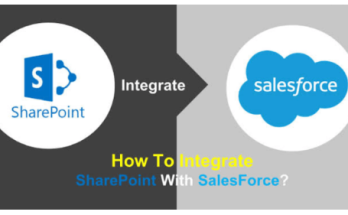In today’s world, an email client has become an integral part of a company’s day-to-day operations. Sending, receiving, optimizing inboxes, and converting EML files to Outlook PST is an important aspect of many organizations’ businesses. Email clients have improved over the years to include snooze, schedule, app integration, and many other useful functions. Microsoft Corporation’s Outlook is an example of such an email application. Outlook is available in a variety of versions, including 2019, 2016, 2013, 2010, 2007, and 2003. Because of its multitasking and advanced features, Outlook has grown quite popular among users.
Many users are migrating their data from several email clients to Outlook these days. Between EML and PST, one such common changeover may be noted. EML files can’t be opened in Outlook directly. As a result, many EML file owners are having trouble previewing old data after switching to Outlook. In this blog, we present some helpful information about converting EML files to Outlook PST to help you address this problem. Using EML to PST converter verified CNET.
Overview
Table of Contents
In this blog post, we’ll go over two distinct methods for converting EML files to PST. The first technique is the manual method, which is free and allows you to save EML files in PST format using Windows Live Mail’s built-in export option. Windows Live Mail and MS Outlook must be installed on the same operating system for these methods to work. Next, we’ll go over a professional tool that was created specifically to convert EML to PST in batch mode. Let’s begin with the manual method.
Using a Manual Method to Convert EML Files to Outlook PST
To convert EML files to PST format, follow these steps:
On the same PC, run Microsoft Outlook and Windows Live Mail.
Go to the File tab in Windows Live Mail’s menu bar. Then follow the procedures below>> Export>> Email Messages.
Select Microsoft Exchange as the output choice and click Next.
The phrase “This will export messages from Windows Live Mail to Microsoft Outlook or Microsoft Exchange” appears in a dialogue box that appears next.
To confirm your choice, click the Ok button.
To export in PST format, either choose all directories or pick specific folders.
Click the OK button one more.
The converting process will start and finish soon. Wait for the end result!
In the end, a dialogue box will display, prompting you to press the Finish button.
Professionally Convert EML Files to Outlook PST in Bulk
EML to PST Converter is a third-party utility for converting EML files to PST format that is compatible with Windows. It was created by professional professionals. The software is compatible with any 32-bit or 64-bit Windows operating system, including the latest Windows edition. It offers the ability to convert a large number of EML files to PST format in a single operation. The software saves you time and makes the conversion more efficient by lowering the export time. During the conversion process, it has the capacity to maintain all of the mail attributes intact. This EML Converter software does not require any technical knowledge or skill to use. The utility saves EML files with all attachments intact, with no size or property modifications. Advanced filtering options are also provided, allowing you to export only specific EML files to PST. All Outlook editions, including 2019, 2016, 2013, 2010, 2007, and 2003, follow the same procedure. This approach does not necessitate the installation of Outlook or Windows Live Mail. The software is self-contained and does not require the use of a third-party application to convert EML files to PST. Try the demo edition of EML to PST Converter for more information and take advantage of the free export of the first 25 EML files to the PST offer.
Final Thoughts
The article explains in full how to convert EML to PST in order to answer the question “how can I EML files to Outlook PST?” To export EML files to PST format, you can utilize any of the methods listed above. Experts recommend professional application EML to PST Converter for safe and secure converting results. If the data size is tiny and both Windows Live Mail and Outlook are installed on your PC, you can alternatively use the manual technique.