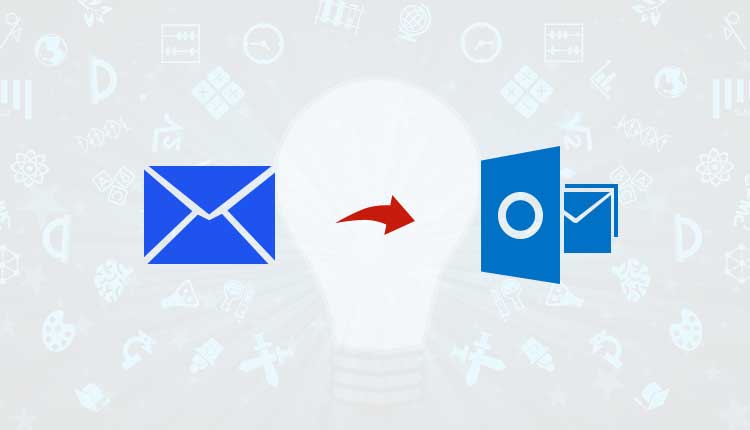Get the Most Effective Method to Open EML Message to Outlook PST.
Table of Contents
Do you wish to use EML message to Outlook PST? Are you looking for an answer to the question “How do I open an EML file in PST?” If that’s the case, this blog post is written especially for you. The article covers all of the essential subjects, including the EML file extension, the PST file format, and how to convert EML files to PST files using experts verified EML to PST converter. Start reading the blog till the end to learn all the specifics.
The EML file format is used to store a single message in plain text format. A title, message content body, and attachments are typically included in EML messages.
Microsoft Outlook produced the PST (Personal Storage Table). It is Outlook’s default file format. Emails, contacts, calendars, tasks, journals, notes, and other data are all stored as PST files.
Why is a Manual Approach Not a Good Choice?
Various email clients, such as Windows Live Mail, Windows Mail, Mozilla Thunderbird, Outlook Express, eM Client, IncrediMail, Entourage, DreamMail, and others, support or produce EML files. Depending on the source email client, the manual approaches are usually different. Users with EML files from several email platforms face a challenge as a result of this. Furthermore, manual procedures can be technical, making them an unsuitable alternative for non-technical people.
These techniques can result in data loss and file corruption. Furthermore, it does not guarantee a solution 100 percent of the time. As a result, it’s understandable why people don’t want to open EML messages in Outlook manually.
To Open EML Message to Outlook PST, Use the EML to PST Converter.
EML to PST Converter is the best tool for opening EML files in the Outlook interface. The software is compatible with all Windows versions, including 11, 10, 8, 7, 8.1, Vista, and XP. The program is ideal for preserving the original attributes of EML files in Outlook.
All supported email clients, including Windows Live Mail, Outlook Express, EM Client, Entourage, Windows Mail, Mozilla Thunderbird, and Windows Mail, can load EML files.
Batch conversion of EML files to PST format is possible using the EML to PST Converter. The UNICODE PST files that are created are compatible with all Outlook versions, including 2019, 2016, 2013, 2010, 2007, and 2003.
In Outlook, you may effortlessly convert EML messages to Outlook PST with all of their attachments. The software lets you alter the place where the PST file is saved. Filters such as To, From, Subject, Date Range, and Exclude Deleted Folders can be used to save specific types of EML files in PST format.
You may also use the preview option to examine the EML file before starting the converting process. EML to PST Converter’s graphical user interface is simple and user-friendly. The program is simple to use for both technical and non-technical users.
Final Thoughts
Microsoft Outlook is well-known in the corporate world as a major email program. It is nearly universally used as the default email client for storing personal information.
If you want more information, you should try the EML Converter demo edition. It gives you a clear picture of how the software works and allows you to export 25 EML messages to Outlook PST format for free.
You can quickly determine whether or not the software is beneficial by using the demo edition. If you like the program, you may upgrade to the license edition, which allows you to export EML files in Outlook indefinitely.